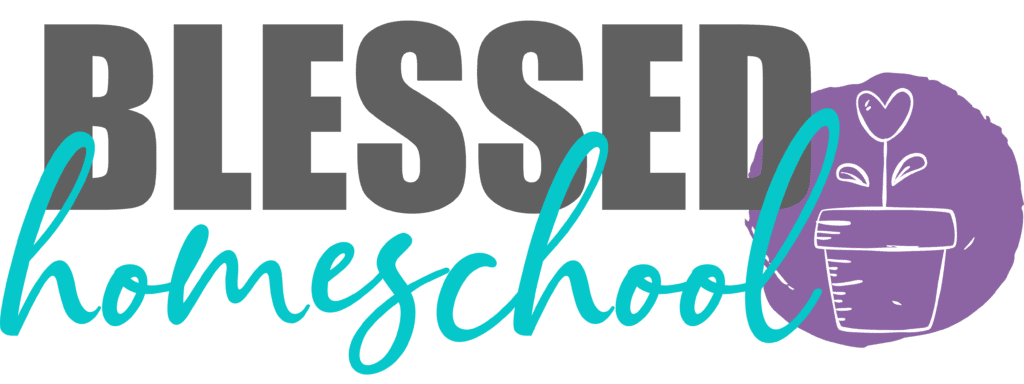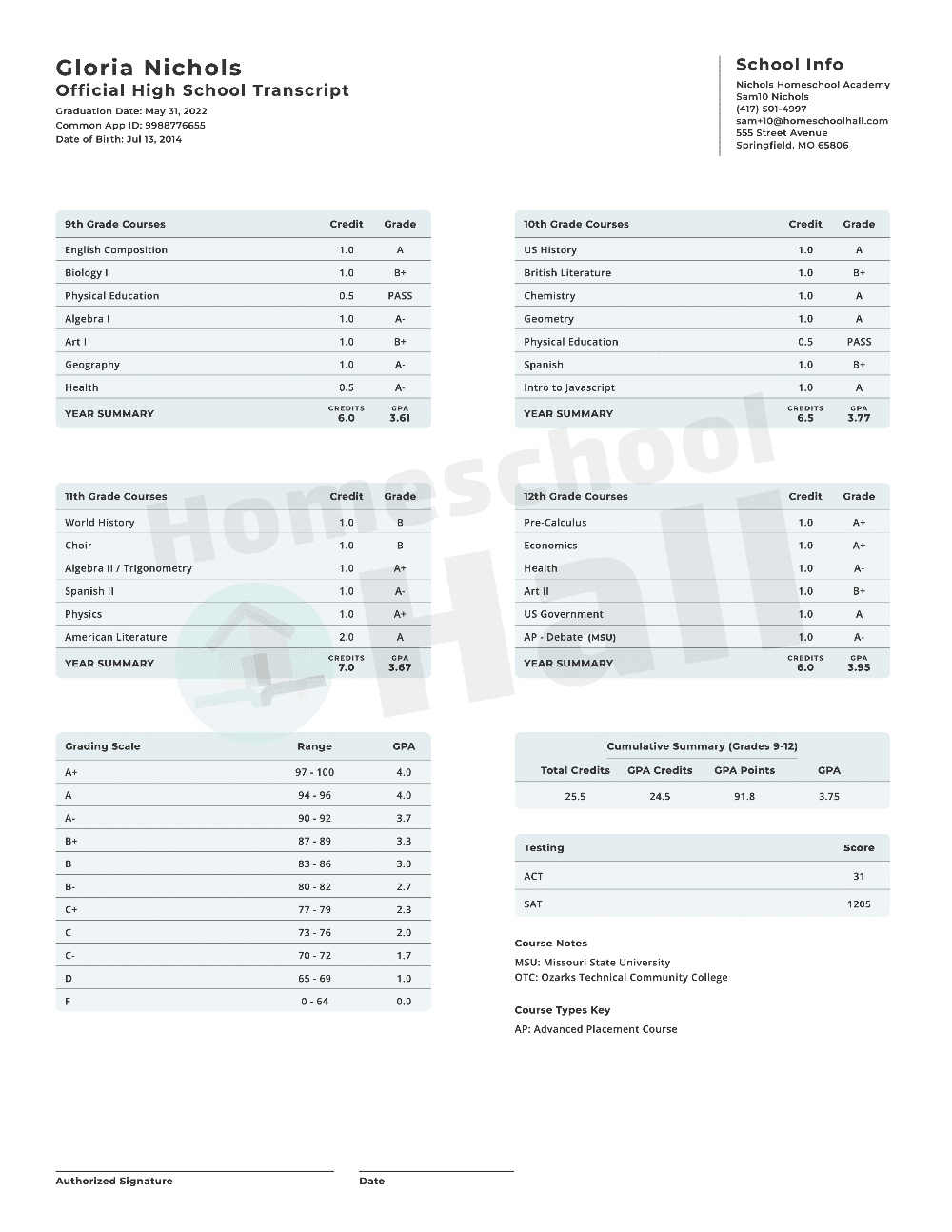High School Transcripts
Want your homeschooler’s high school transcript to impress?
Consider it done! Our simple, easy-to-use Transcript Builder will help you create a high school transcript that is professional, clear, and error-free.
- ZBuild a professional transcript
- ZExtremely easy to use
- ZAutomatic GPA calculation
- ZSupport for AP, IB, Dual Enroll
- ZNo monthly payments
A Platform for Homeschoolers, by Homeschoolers
Built with love in Springfield, MO
Features
Beautiful, Clean PDF for College Applications
Have a student heading to college soon? Create a high school transcript for your homeschooler that colleges will love!
- ZCustom Grade Scales and weighted courses
- ZInclude student test scores & course notes
- ZUnlimited PDF downloads - edit & print any time
- ZAutomatic GPA calculation with your Grade Scale
- ZBeautiful, clear, & professional
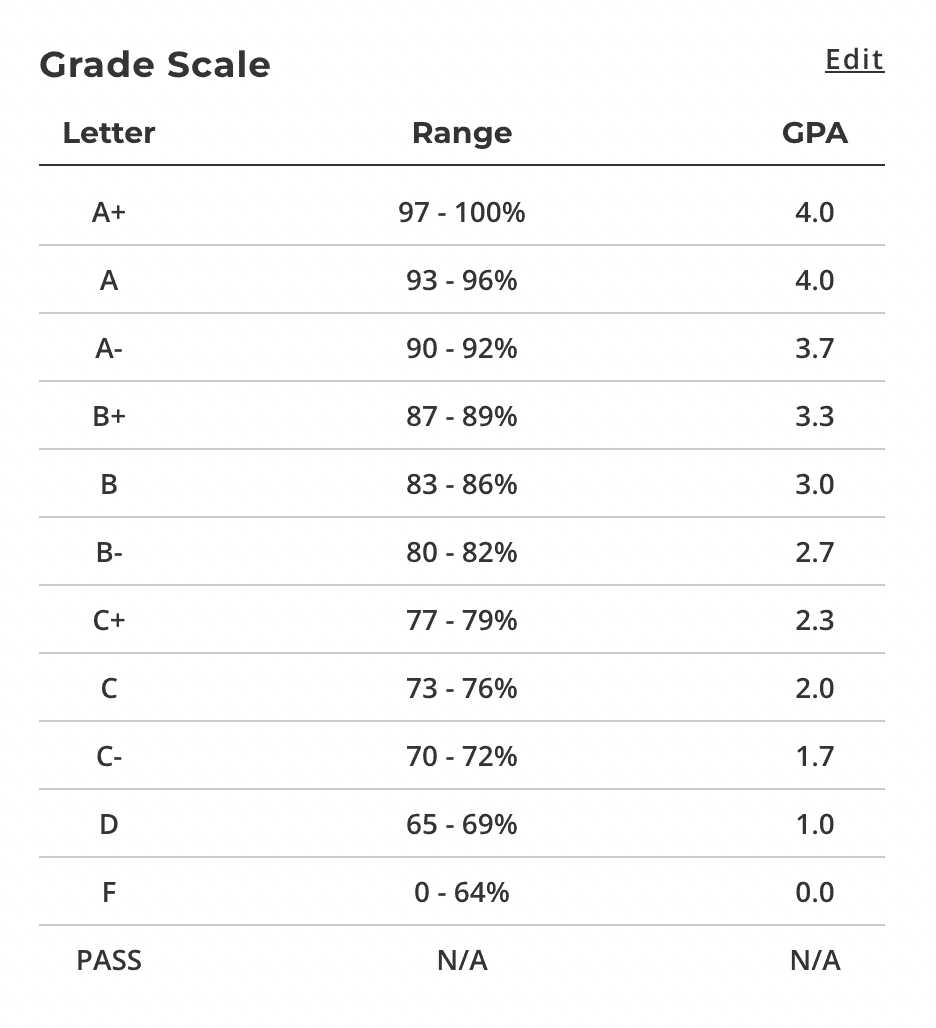
Custom Grade Scale
We’ll start you off with a standard A-F Grade Scale (without plus/minus), and you can add any letter grades you need and specify your own percentage ranges.
This custom grade scale will show clearly on your printed Transcript to make it easy for colleges to understand your student’s grades and GPA.
- ZStandard best-practice Grade Scale by default
- ZAbility to customize as you see fit
- ZIncludes the ability to mark courses as PASS
- ZWe'll check for conflicts between percent ranges
- ZChange and edit any time with no constraints
Highlight AP, Dual Enroll, & Honors Courses
Show off those extra-hard courses on your transcript! We make it easy for colleges to see which courses were AP, IB, Dual Enroll, or Honors.
Every transcript includes clear designation on the course itself. We also include Course Notes where you can show where the course was taken!
- ZAP, IB, Dual Enroll, and Honors courses are clearly marked
- ZCourse Notes area tells colleges where courses were taken
- ZClear, simple, and exactly what colleges want
- ZEdit your Course Notes any time
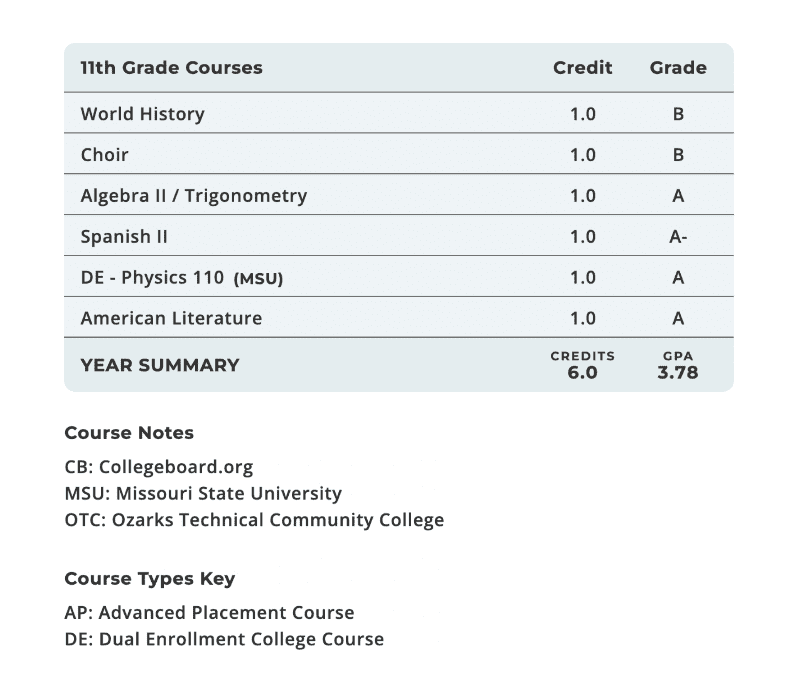
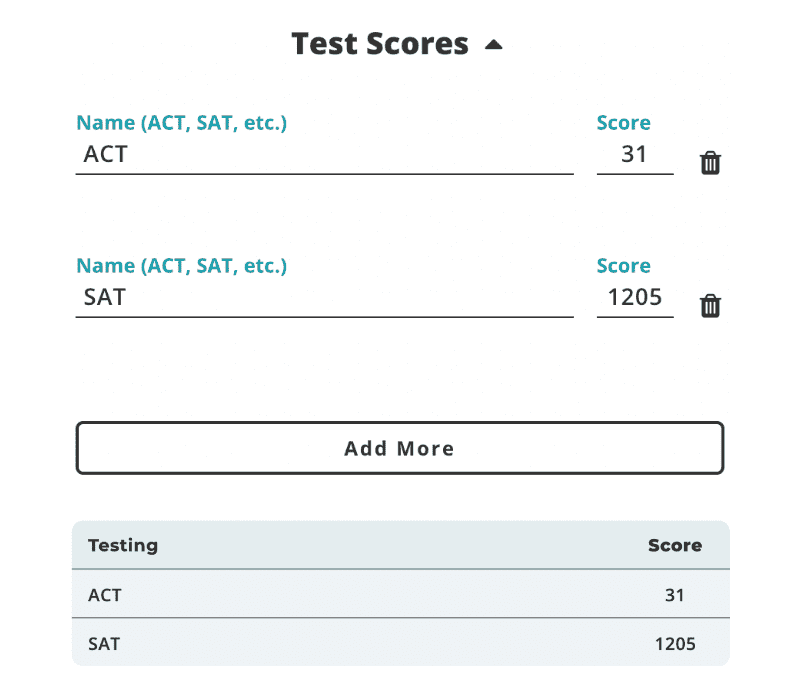
Showcase Student Test Results
If your student has test results to show off from the ACT, SAT, PSAT, or any other test, we provide a designated place on the transcript to include them!
- ZInclude ACT, SAT, PSAT or any custom testing
- ZClear & easy to read for entrance counselors
- ZEdit any time you need to update test scores
- ZCompletely optional if you don't need this section
Included Signature Pad (optional)
You’ll have the option to sign using our Signature Pad or leave it blank if you prefer to sign and date by hand.
- ZSign using the Signature Pad
- ZRe-do your signature any time you need
- ZOption to delete your signature and sign by hand
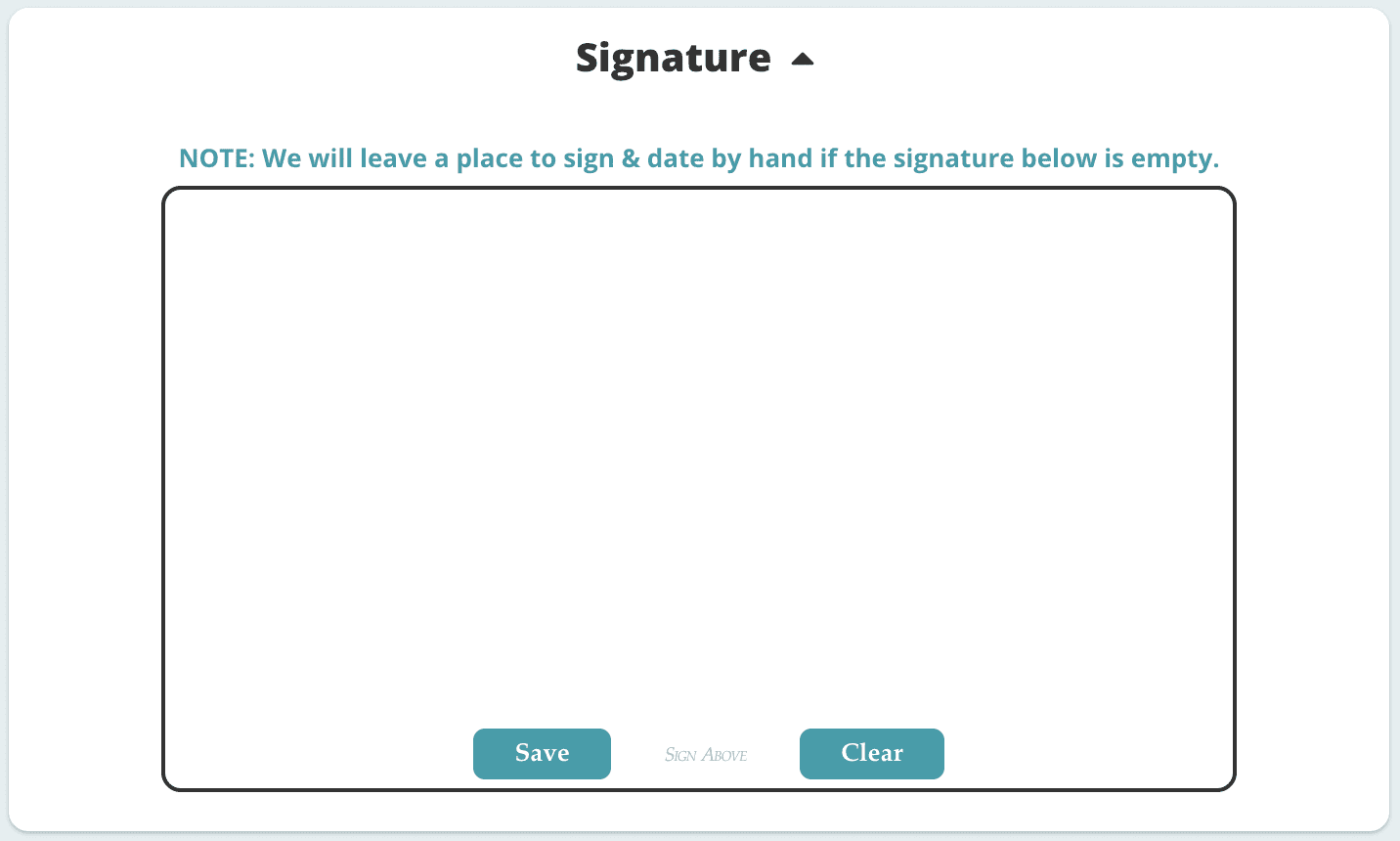
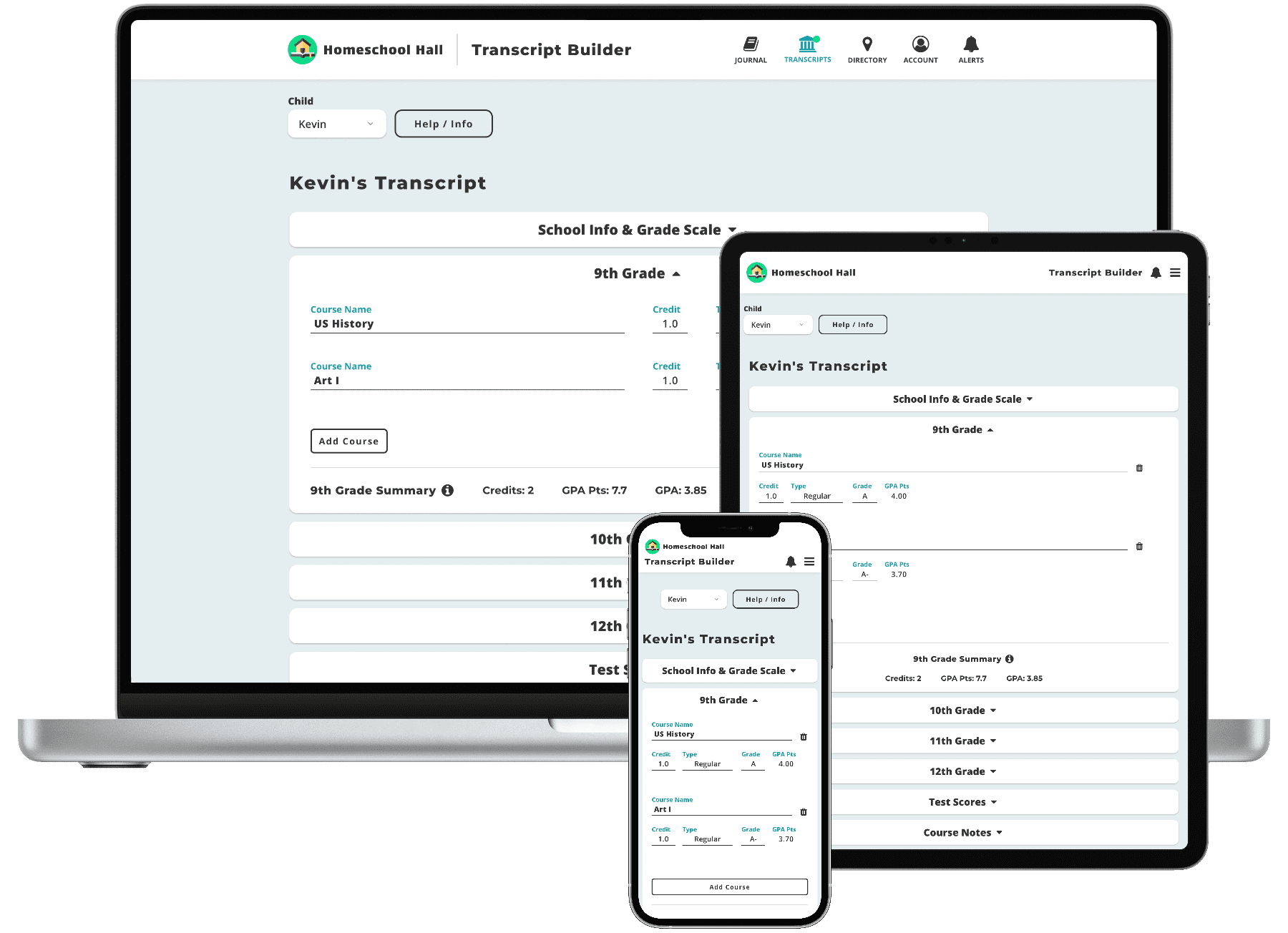
Use on Any Device
Most other education and homeschool platforms are ONLY made for a desktop computer, and they severely limit what you can do on other types of devices.
Not Homeschool Hall! Use the Transcript Builder on any device, any time, and it will even remember which child you were working on last.
- ZCreate and download transcripts anywhere, anytime
- ZFull functionality on desktop, tablet, and phone
- ZStart where you left off, even when switching devices
Affordable Pricing
WITH BULK DISCOUNTS!
Single
$20
Order 2
10% OFF
Order 3+
25% OFF
ORDER 5+
40% OFF
Frequently Asked Questions
What is your refund policy for the Transcript Builder?
You may request a full refund within 14 days of your first Transcript order, but note that you are not eligible for a refund if you have downloaded at least one Transcript.
If there is any issue with your downloads, you may contact us at support@homeschoolhall.com, and we will be glad to fix it for you!
Do I need to sign up for a monthly plan?
Not at all! We don’t believe Transcripts should require a monthly fee, so you only pay once per Transcript. No subscription required!
Activity Journal subscribers do get access to the Transcript Builder included with their subscription (with a 3-month minimum commitment), but we didn’t want to require a monthly subscription to use only the Transcript Builder tool, so we made it available for non-subscribers.
Can I use this on my phone?
Yes! We built the Transcript Builder to work well on a phone/tablet so you don’t have to pull out your computer every time you need to make changes!
What if I need to change something after I download a Transcript?
No problem! We have no limits on how many times you can edit and download each Transcript.
Keep in mind that the Date of Birth field for students is NOT editable to prevent folks from abusing our “Unlimited Edits & Downloads” feature. If you accidentally entered the wrong Date of Birth for your student, please contact us at support@homeschoolhall.com, and we’ll be glad to fix it for you!
Do I have a time limit for finishing & downloading a Transcript?
Nope! Until you download a Transcript, there is no time limit for when you need to finish and download it. This allows you to purchase multiple for all your children at once to take advantage of any bulk discounts without worrying about completing them by a certain date.
Once you download a student’s Transcript, we will store data for each student Transcript for 2 (two) years after the first time you downloaded that Transcript. This timeline is per student Transcript, not per account, so downloading student A’s Transcript doesn’t affect the data retention window for student B’s Transcript.
Note: We do not store Transcript PDF files that are generated when you download a Transcript; we instead retain the information you enter into the Transcript Builder and use it to dynamically generate Transcript PDF files.
Am I required to enter test results for my student?
Nope! If you don’t want/need to include test results, you can simply not add them, and we won’t show that section on the Transcript when you download it. We don’t want you to have empty areas on your Transcript that would make it look messy and unprofessional.
Do I have to use the Signature Pad? What if I want to have my Transcript notarized?
Generally, we discourage folks from getting Transcripts notarized unless a specific college requests it. It’s an extra cost that the vast majority of colleges simply don’t require or want.
That being said, whether or not you want your Transcript notarized, you can leave the Signature Pad blank (or delete an existing signature) and we’ll leave both the signature and date fields blank on the downloaded PDF so you can sign/date how and when you prefer.
If you choose to use the Signature Pad, we will include your signature and automatically fill in the current date when you download a Transcript.
Can I order more later if I need to?
Absolutely! You can order additional Transcripts any time from within the Transcript Builder. Note, though, that bulk discounts are only available on your first order, so you’ll save in the long-run by ordering Transcripts for all your kiddos at once.
What if I order Transcripts, then decide to subscribe to the Activity Journal?
Since the Activity Journal includes the Transcript Builder (with a 3-month commitment), if you decide to sign up for a subscription after purchasing a Transcript, we will be glad to credit the amount you paid for Transcripts to your account so you’re not paying extra.
Please contact us at support@homeschoolhall.com, and we’ll take care of you!
What kind of support will I receive if I need help?
You’ll receive support through phone or email from our team in Springfield, MO. We are happy to help you with any issues or questions you may have, and we love hearing from our customers!
We’re available Mon – Fri 10a – 6p Central Time (sometimes later) for support requests, and you can reach us at (417) 501-4997 or support@homeschoolhall.com.